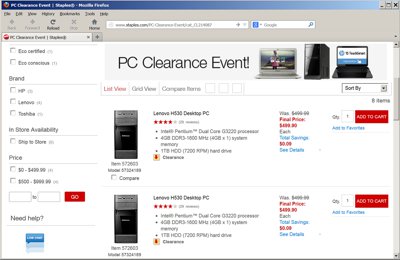I spent an entire day, on and off, obsessing over Internoodle storage. I still don’t have a good answer.
The issue isn’t (quite) what’s out there. Everybody seems to sell cloud storage today. Except me.
 My real question is which cloud storage companies have the couple of important pieces like file versioning and file locking.
My real question is which cloud storage companies have the couple of important pieces like file versioning and file locking.
File Versioning: A computer file system which allows your files to exist in several versions at the same time. Most common versioning file systems keep a number of old copies of the file which is exactly what I want.
File Locking: A way to restrict access to your file by allowing only one user or process to work on and save it at any given time. If you open this post in your word processor and correct the spelling, you definitely don’t want me to come along, open it, and move the paragraphs around which would wipe out your work. Or vice versa.
Most (not all) of the vendors seem to let multiple computers and other devices sync to the same account.
Most (not all) of the vendors won’t protect you from having the same file open in two places at the same time, even for me alone.
I called a couple of vendors.
You are now chatting with “Noah” at GoDaddy:
Noah –
Thank you for contacting Sales Chat. My name is Noah. Who am I speaking to today?
Me –
Hi Noah. I’m Dick. I’m an ordinary geek. I have 4 or 5 Windows computers I need to sync, plus a couple of smartphones and a couple of tablets. I absolutely need to lock open files. I have under 100GB of files.
Can I do that on GoDaddy?
Noah –
sure! if you are just looking to get an online storage that you can access files online that you can access from anywhere. What types of files are you trying to share?
Me –
I’m trying to open files on, say, this laptop and then open them on the one in the next room, much as I would if collaborating in an office. This is everything from Word .docs and Lotus spreadsheets (Lotus, not Excel) to photo RAW files
Noah –
so with the online storage option you would be able to upload all those file types to the storage however you would have to download each thing to be able to make edits/modifications, and then re upload for them for collaboration.
Me –
Don’t the files automatically sync with your storage once I’ve uploaded them?
Noah –
hmm. lets me take a look at that portion of it.
Noah –
ahh okay sorry I thought at first you were talking about online collaboration where you can update it online and it will right away update online. This can be setup to sync between multiple computers so you have all the files that you need online accessible to all pc and macs. It does not do tablet or smart phone syncing.
Me –
Good. Will it lock a file I may have open on PC #1 so I can’t change it at the same time on PC#2?
Noah –
Yeah it wont do that. honestly this is kind a old product of ours that is starting to phase out. Its not even on the main website anymore so I don’t know how you found the page. I would recommend looking at something like Microsofts Onedrive as its much cheaper and has a lot more features to it.
Huh. Starting to phase out. Worrisome.
Noah’s comments were oddly refreshing except the GoDaddy online storage Online Storage “WORKSPACE” page looks pretty current. “Store your files in the cloud! Access documents, photos, video, and more — anytime, anywhere.”
I also spoke to “Margie S” at Microsoft. I’ve shortened that conversation. A lot.
Me –
I’m an ordinary geek. I have 4 or 5 Windows computers I need to sync, plus a couple of smartphones and a couple of tablets. I absolutely need to lock open files.
Can I do that with a OneDrive account or do I need a Business account?
Do I have to do all work in a browser or can I use local apps and Windows Explorer to manage files?
Now, what if I decide to include *all* my photo files, about 1TB and growing?
Thanks.
Margie S –
Thank you for sharing your concern Dick. I am more than happy to assist you.
May I have your email address tied up to your Microsoft account.
And a good contact number in case we’re disconnected I can call you back.
…
Margie S –
Dick regarding to your question you need our Office 365. Because Office 365 Home can be installed to 5 PCs or Macs, plus 5 iPads or Windows tablets. It also has the applications such as Word, Excel, Outlook, Powerpoint, One Note, Access and Publisher. Another feature that you can take advantage of is our Skype world minutes where you have 60 minutes of Skype calls each month.
Me –
I’m not an Office user. I have locally licensed Word. I use Lotus. I have Corel products including both CorelDraw and WordPerfect. All I want is file storage, syncing, sharing and access.
Margie S –
I understand you Dick, in this case you can only purchase Onedrive
…
Me –
Cool! Last question. Really. I still have an XP computer. Can I use it with OneDrive or OneDrive Business?
Margie S –
Yes Dick.
I tested a OneDrive personal account here using two Windows 7 computers and a Windows XP box. The OneDrive app would not even install on the Windows XP system. And I opened an Excel spreadsheet on this laptop, then opened it on the other computer. Did the same with a WordPerfect document. I worked on and saved each with no file lock or versioning apparent.
Bottom line, OneDrive failed all three tests.
I simply don’t know that the reps know any more than I do.
Prices are all over the map.
Amazon Cloud Drive costs $50/year for 100GB, $500/year for 1TB.
Dropbox slashed their price to $9.99/month for 1TB and has multi-computer sync.
GoDaddy charges $4.99/month for 100GB and also has multi-computer sync.
Google also “slashed the price of its cloud service by as much as 80%” so 100GB is $1.99/month and 1TB plummeted from $49.99 to $9.99. Google Cloud Storage pricing is based on a flat rate for storage plus a usage rate for network access which is akin to paying for “message units” for your local phone calls which I find abhorrent.
Houston-based MediaFire offers $2.50/month for 1TB, “promotional pricing.” It is “developing applications” for iOS and Android. Their free 50GB is ad-supported. MediaFire calls AWS “cost prohibitive” and a potential security and privacy risk.
Microsoft’s new personal monthly prices are $1.99/100GB (previously $7.49) and $3.99/200 GB (previously $11.49). OneDrive for Business has 1TB for $2.50/user/month with annual commitment (down for now from $5/user/month) with additional storage costing more.
Surprisingly Microsoft’s $30/year for a terabyte is way below anyone else. Sadly, OneDrive now works only on Windows 7 and Windows 8.x; when Microsoft drops support for those now-current operating systems, that means a OneDrive will likely stop working for millions of computers just as it doesn’t work now for the millions of Windows XP owners.
They have almost 45 million seats on O365 today and nearly 4.4 million home users of O365 with $2.5 billion in annual run rate.
A huge number of the sites have remarkably similar websites so I wonder if coincidence, plagiarism, or reselling is involved. I also found that Bitcasa has cash from Horizons Ventures which manages the Internet and technology investments of Mr. Li Ka-shing of Hong Kong and Andreessen-Horowitz.
Out of pure contrariness, I’d normally avoid Microsoft and Google, MS because they are so clouded .DOCX-centric and Google because they charge for message units and push the same “use our cloud-apps” schema.
It pains me to say this but I’m (almost) a Microsoft Live/Sky/OneDrive convert. The Microsoft cost-structure is attractive. The Microsoft consistency is attractive.
I won’t do it, though. The Microsoft ability to suddenly orphan my equipment isn’t attractive at all but it might work for you and it might work for some of my own clients.
I still don’t have a good answer. If you do, please share.
 This week, the flier offers 1,000 points on Lindt Chocolates, 1,000 points on Schweppes seltzer water, 1,000 points on Planters winter spice or brittle nut medley, and 1,000 points on Hallmark greeting cards. Yep, healthy choices all.
This week, the flier offers 1,000 points on Lindt Chocolates, 1,000 points on Schweppes seltzer water, 1,000 points on Planters winter spice or brittle nut medley, and 1,000 points on Hallmark greeting cards. Yep, healthy choices all.
 When Nurse Nancy said she would call me, I reiterated that she could leave a detailed message on my voicemail. See, I know that Health Insurance Portability and Accountability Act requires privacy so you have to fill out a form in quintuplicate and seal it with the blood of a goat to allow a doc to leave you a message.
When Nurse Nancy said she would call me, I reiterated that she could leave a detailed message on my voicemail. See, I know that Health Insurance Portability and Accountability Act requires privacy so you have to fill out a form in quintuplicate and seal it with the blood of a goat to allow a doc to leave you a message. My real question is which cloud storage companies have the couple of important pieces like file versioning and file locking.
My real question is which cloud storage companies have the couple of important pieces like file versioning and file locking.