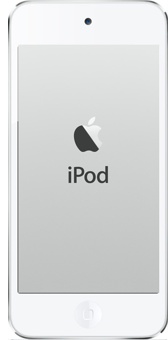 A definite first-world problem.
A definite first-world problem.
I’ve owned (so far) four Apple iPods: a second generation Nano that works perfectly, a first gen iPod Touch that I “handed down” to SWMBO who lost it, and a fourth gen iPod Touch that fortuitously went belly up. The arithmetically astute will notice that that adds up to three. Stay with me.
Six days before the warranty expired, my newish and otherwise perfect iPod stopped talking in my ear. I often use my monaural cellphone headset with the iPod.
That’s a neat trick. The iPod Touch is basically a smartphone without the phone so the headset plugs right in and its buttons control iTunes. I carry the iPod and my old-fashioned regular cellphone when I walk most mornings so I can listen to podcasts and handle phone calls, all with one headset.
Diagnosing the iPod took a little while but after trying it with two different headsets and three sets of earbuds, I was pretty sure one channel was not working.
I drove the 50 miles to Burlington to take it to Small Dog Electronics, the only authorized Apple dealer and repair center in Vermont. They confirmed the warranty status and that one channel was definitely munged so they overnighted it in to Apple for free warranty repair.
Apple declined to fix it. “Water damage,” they said so they overnighted it back to Burlington where Small Dog could give me the bad news. Small Dog told me they had gotten nowhere trying to fight the determination but maybe I could get better attention.
Search for applecare horror stories. Google turned up about 223,000 results in 0.26 seconds.
So I called 1.800.APLDONTCARE. I had a prior bad experience of my own and wasn’t particularly sanguine about this call.
“You may need to purchase a single incident coverage for $19.”
Grrr.
The first person I talked to said the problem would take more than she was authorized to fix so she self-escalated me to Travis.
I told both of them that I had had the iPod since it came mewling out the box as a wee chip and it had never been under water, splashed, sprayed or splattered. He dug into the file (they take pictures!) and said it was more than just the components that change color. There was definite corrosion everywhere inside. It had finally gotten bad enough to take out that channel. [My thought: It probably was also driving the failing Home button and other, smaller issues.] And it was bad enough that they wouldn’t repair it even if I paid for it.
I reiterated that it had never been underwater, splashed, or mistreated.
He asked if I ever take it into the bathroom while showering.
Say what? An apple product isn’t tested against humidity? What if the owner lives in Pago Pago or, say, the Florida Keys?
Anyway, after the Apple phone system dropped me twice — Travis called back immediately both times — he agreed to a one-time-only “Customer Stroking” exception. He sent me a Fed-Ex box to ship the thing back to Apple again. They replaced it, complete with engraving. No warranty, though.
That’s number 4.
I wondered aloud that they would ship a product for outdoor use in the Keys that can’t stand up to humidity or salt air.
Travis said his wife has a waterproof case.
Back to Burlington where I picked up the pile of rust to ship back to the mother ship. I don’t quite understand why (a) Apple didn’t keep it instead of shipping it back or (b) why Small Dog couldn’t simply return it but, no, “the customer has to send it in, not a store.” Sheesh.
Apple sent me several emails reporting on its progress. They all had this header:
AppleCare
Sarah Limoge
3456 Abblesnaffy Road
NORTH PUFFIN, VERMONT 05990
UNITED STATESDear Sarah, Repair ID:
D98765432
My only question is, wtf is Sarah Limoge?
The replacement iPod showed up from Kunshan CN, adult signature required, a day before the FedEx delivery plan so I was quite surprised when I heard a scratching at the screen door. Lucky I heard it — by chance I was in the kitchen, not in the shower or here in my office.
It’s a beautiful, scratch free, superb looking device. It was odd to have to enter my wifi password and Apple ID several times and I miss Swype. Otherwise the restore went just fine. I just wish it worked through my headset.
“Do you have another phone-like headset to try on it?” Liz Arden asked.
First thing I did, including other earbuds and a couple of different headsets. Every one of them works perfectly with the Nano and none has what I’m calling the left channel on the iTouch.
I called 1.800.APLCARE again. Anna said, “Um, let’s see here…”
[Click]
It looks as if they still have phone problems. I called back in and made the new Support Advisor, Romel (it was our pleasure to provide you excellent service), take my phone number before we did almost anything else. The connection stayed stable through updating iTunes from 10.6.xx to 11.0.xx <sigh> and the rest of the call, including his putting me on hold a couple of times.
I resisted updating a little because I really don’t like to upset a stable iTunes operation with some new variable but it was the only way I could get the service call so I went through with it. So far it’s working.
We went through all the usual troubleshooting. Romel was very patient. It didn’t work.
He suggested restoring it to the OOB standards. I did that, restarted it “as a new iPod,” and put one random (and previously unused) playlist on it. The sound appeared to work on both channels on that setup, so we decided to try restoring the backup.
It don’t work again which made us both think there’s a software issue with the backup rather than a hardware problem. Still, Romel had no solution other than to send me yet another (that would have been number 5). It wasn’t until I blanched at having to drop the thing in Burlington that he bumped me up the ladder to his supervisor to approve a pre-paid label.
Senior Advisor Pam asked an innocuous question and I gave her the back story including my belief that sending yet another replacement was a bad idea since both Romel and I thought the backup/restore was at fault, not the new hardware. She had me reset All Settings (just the paswords n stuff) on the “not working” restore. It worked again so we agreed that it was better to stress test it before I sent it back yet again.
Bottom line is that Apple is willing to do another exchange but I asked for a couple of days to test the thing first. She’s going to do a call back on Monday. [Ed. note: she hasn’t called yet.]
Meanwhile, lather, rinse, repeat.
ITunes has four backups stored for this 4G iPod; I’ve restored from each. Both channels work fine from the one, very early backup. One channel doesn’t work whenever I restore from any of the later backups but does when I reset All Settings. I restored from the most recent backup to get the most up-to-date config, reset All Settings, and re-entered all the passwords and wallpapers, and the like.
It’s still working fine.
I have about 2-1/2 hours in tech support calls this time around. I spent entirely too much (unbudgeted) time on this project but I’m cautiously optimistic that my diagnosis is correct.
The truly interesting discovery is how much dumb luck I’ve had. If the “lost channel” misfire hadn’t happened, I would very shortly have had a pile of loose rust in a pretty case but instead I sent it in for the software problem that had masked the hardware issue. And so far the re-re-re-restored version works perfectly well.
OTOH, I’m still torqued that normal use would corrode an iPod to death in less than a year. Unless we can figure out that I really did expose it to some completely unexpected acid bath, took it to Burning Man, or that there was a manufacturing defect no one found, this is nothing less than bad design.
“Don’t take your iPod to the bathroom when you shower.”
I vote for bad design.
You may also recall that Small Dog couldn’t simply return the iPod. “The customer has to send it in, not a store.”
The Small Dog tech and I rolled our eyes over that little bit of efficiency.
“They’re certainly not Vermonters, are they?” she said.

I am assuming that these devices do more than just provide fodder for blog rants. That is admittedly an assumption because I own neither an iPod nor a blog. However, I do own a small dog — albeit not electronic — and his recent house-training gives much cause to rant.
You can lead a puppy to paper, but you can’t make him read.
This is my snarky way of asking if it’s really worth it to own such a device…or such a dog.
— George
George: is it “really worth it to own such a device…or such a dog?”
Maybe.
I use my iPod in the same way I used a Palm PDA years ago, plus I get to carry around books to read and recordings of books and “radio” broadcasts to listen to.
The PDA part is important to me since it’s my storer of client info, calendar, note taker, address book, and even email device. iPods are lousy PDAs compared to the Palm (there isn’t even a decent iteration of Bubblet for IOS) but Palm is gone. And it is nice to have the noise maker at hand
The Sony AIBO is a lot more expensive than an iPod.
Thanks for your patient response. However, you lost me after your first of three references to indigenous Island trees.
As Rip Van Winkle said to his wife — upon waking from a 20-year nap: “I need to get caught up”.
— George
Palm was the name of the first major manufacturer of Personal Digital Assistants (PDAs) that would fit in the crook of your elbow. They were useful for instances of runny ear but I mostly used mine for the Palma Sutra app.
An app is the shorthand term for a small program (or “application”) that runs on these devices.
An iPod and its ilk are simply a combination of a Sony Walkman and a Palm PDA except they left out some of the good features of each. An iPod, frex, will not play 8-track tapes.
8-track????
Well… that might indeed be important to Brother Poleczech….